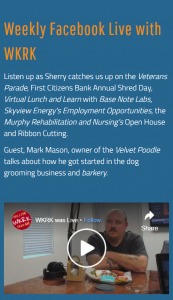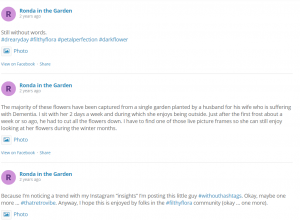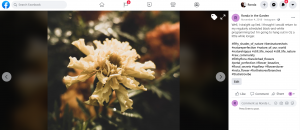Facebook and WordPress' - Irreconcilable Differences will Affect Countless Websites - Will Yours Be One of Them?
UDPATE 2 10/23/2020: Since information is still unclear about how the Facebook-Instagram-Wordpress embedding scenario is going to play out, we have decided to wait until AFTER the weekend before posting possible solutions to preserving existing or establishing new embedded content. Without a doubt changes are coming - just not quite on an apocalyptic scale.
UDPATE 10/22/2020: If you're using Jetpack on your WordPress account, you may already have a solution in place to keep your Facebook posts embedded in your WordPress website.
Do we have your attention?
This is going to be a little long. Do you know what TL;DR means? It means Too Long; Don’t Read. It’s usually a header or a link that lets you jump ahead to the “long story short” synopsis of a long post. So, here’s the your opportunity to skip ahead if you just want to know what to do with all of your missing embedded Facebook and Instagram content from your WordPress website this weekend.
If this is the first you’re hearing of this, you may want to read the entire article.
Starting Saturday, October 24, not only will you not be able to embed Facebook or Instagram content to your WordPress website without implementing some new measures, you previously embedded content will revert to basic links. If your current web strategy involves keeping your traffic on your site rather than bouncing back to Facebook, you’ll have to rethink your web strategy. (And hopefully, as a business, you do have a web strategy.)
Facebook will be deprecating - or “retiring” (that’s a nicer word) the code that lets you embed your Facebook content in your WordPress website. Playing out like a divorce where two sides are quarreling over how assets get divided, WordPress has removed support from all Facebook and Instagram plug-ins that supported embedding their respective content. This could mean a big ugly mess for you if you have a lot of embedded content from Facebook and Instagram on your WordPress website.
How far does this extend? It appears that this removal of embedded content would also include content from pages you are not authorized to access. For us at the Chamber it looks like we won’t be stealing … (pardon me) embedding from Tim Radford at WKRK. (Maybe we can make him an offer he won’t refuse.)
What to do, What to do?
After scouring the interwebs for something that speaks the language of everyday consumers like ourselves, I could only suss out two types of solutions. (A third one involves practices my boss won’t allow me to talk about in polite company.)
Option 1: Get a Plugin that Handles the Dirty Work
First, what is the dirty work?
The dirty work involves time, patience, and coding. It already sounds like a party, right? Well, you’d have to create a Facebook Developer’s Account, create an app, add the “oEmbed Plus” app (Facebook's solution to keeping embedded content), sell a kidney and recite a soliloquy from Shakespeare - any comedy or tragedy will do.
No. It’s not that bad. But it is sort of bad for the majority of people who pretty much just post, comment and share on their business Facebook Business pages. But there’s a plugin option, while not perfect, is not too shabby.
At present, one plug-in that I’m finding that appears to be on the ball with accommodating these changes is from a company called Smash Balloon. Smash Balloon offers a FREE and a PRO version of an app that does the heavy lifting. (They also have options for Instagram and Youtube).
If you researched and tested something else that would make the transition easy for our local businesses that rely on cross-pollinating their social media content on their Websites - please let me know. In the meantime, we’ll be releasing a video tutorial on Friday that covers installing and configuring Smash Balloon’s FREE plugin. Please note this is NOT AN OFFICIAL ENDORSEMENT OF SMASH BALLOON OR ITS PRODUCTS BY THE CHEROKEE COUNTY CHAMBER OF COMMERCE. Just the humble opinion of the author.
The Pros of Smash Balloon
The app makers have done all the work behind the scenes to ensure your past, present and future content remains embedded on your WordPress website. You don’t have to become a “developer”, but you do have to install and configure the app on your website. Out of the box, though, it’s pretty straightforward. Again, you’ll have a video to walk you through the steps on Friday.
The Cons of Smash Balloon
This may not be a con for some, but for a cheapskate like myself it’s a bit of a con. While the free version keeps some of your content, it doesn't keep all. Photos, Videos, and other truly meaningful content from your Facebook feed are only available with the paid versions of the software. If I can put aside my pettiness - it's not expensive - relatively speaking. As a business owner, you should have a budget already for your web strategy (which, you do have a web strategy, right?). You should have an idea how much it costs (not just in terms of dollars, but in your overall investment) to maintain a healthy social media marketing account. Only you can count your costs.
As you can see below, while I can embed my Facebook feed on my personal site, the pictures (and/or video) are not included. As a photographer, this is pretty meaningless to me. On the other hand, depending on your website, a fully-loaded, very visual Facebook stream may be unnecessarily distracting. Maybe wherever your Facebook embeds are steaming to would be okay with the visual "quiet time." Again, you have to make that determination.
Either way, the link for the photo accompanies the post. And the link does what it’s designed to do: take you somewhere else. In this case, the link simply jumps you OUT of my site and directly to the Facebook source. More than ever, if you are measuring your analytics for your website, you NEED to include your Facebook insights to make sure you’re accounting for traffic that is still essentially your traffic.
But I Want the Pictures!
No problem. Guess what you have to do? Guess? You guessed it. Get those credit card numbers ready.
I’m being dramatic. This really isn’t the end of the world (wait, actually, yes it is but not because of Facebook). Smash Balloon, like any for-profit business, offers a number of upgrades that will allow you to embed photos, videos, etc. While it stinks that we have to pay for what we’ve been doing for free, just remember that most of us pay for bottled water and no one is really raising a fuss over that anymore.
To be fair, reading content by and about Smash Balloon has left me with the impression that they are a company worth its salt. Someone may come up with a free option one day, but for now, Smash Balloon offers an elegant solution for a problem that’s getting ready to impact a lot of WordPress accounts that relied on embedded Facebook and Instagram content.
Option 2: The Dirty Work
Minus the selling of a kidney and reciting a Shakespeare monologue, there is a bit of work you have to put into using Facebook’s solution. It does involve using a plug-in: oEmbed Plus Read about it here. Download it here. But that’s just the beginning. Maybe because I’ve been swimming in this pond for a while the water doesn’t bother me too much. But I can see how someone with little to no experience would be intimidated by the long, and somewhat technical instructions offered by Facebook for keeping your embedded content in place.
Php.watch posted what appears to be fairly straightforward steps for accomplishing the task to make sure your content doesn’t go bye-bye after Saturday’s deadline. Just like Option 1, there will be a step-by-step video tutorial on Thursday for those with intestinal fortitude to follow along. As of the time of this writing, the oEmbed Plus, a relatively new app with understandably few downloads, was updated 4 hours ago.
Some Caveats: You Can Still Embed Your Content. But What About Their Content?
So far as I can tell, the information I’m reading covers embedding YOUR content from YOUR Facebook account by implementing the new plug-ins via Facebook or a third-party like Smash Balloons. It appears that to embed content from someone else’s page, you have to get authorization from the Page owner/administrator. While jumping through those hoops of fire is beyond the scope of this post, we promise to keep you in the loop, as we ourselves love “curating content” (stealing) from our buddy Tim.
And finally … Protective Hosts: Managed WordPress Sites
It’s important to note that if you have a MANAGED WordPress site (meaning, your host [GoDaddy, Bluehost, etc.] manages the back-end tech stuff), the host may or may not allow plug-ins to be uploaded to the site. Some website hosts may allow some, but not all plug-ins. It stands to reason that those hosts may be looking for solutions for their customers at this time as well.
Remember, Saturday October 24 is D-Day for embedded Facebook and Instagram content on WordPress websites. Prepare accordingly, but don’t overly stress. We’re still in the middle of a Pandemic.
Written by Ronda Birtha
Sources:
How to Fix Facebook and Instagram oEmbed Issues in WordPress, WP Beginner
oEmbed Plugins - Facebook, Facebook For Developers
Facebook, Instagram Drop Support for WordPress Embeds Search Engine Journal